Opus Clip is one of the newest AI generated websites used for turning long videos into short reels. It simplifies the process of video editing, allowing users to easily create engaging, concise content from longer footage.
This tool is particularly useful for social media enthusiasts and content creators who want to produce short, impactful videos quickly and efficiently. The AI aspect of Opus Clip ensures that the most relevant and interesting parts of the videos are highlighted, making it a convenient tool for modern video editing needs.
This article explains how you can use Opus Clip in just 5 steps
- 1. Log in or create an account on the Opus Clip website.
- 2. Upload your video onto the platform and allow AI to choose the key moments.
- 3. Go through the AI-selected clips, making adjustments if necessary.
- 4. Enhance your video with additional elements such as emojis or special highlights.
- 5. Download your edited video and post it on your social media channels.
- Opus Clip Tutorial
Scroll to the end for a 5-minute tutorial on how this newest AI tool works.
1. Log in or create an account on the Opus Clip website.
In order to start creating the short reels for your social media platforms, you need to log-in or sign-up.
Begin by accessing the Opus Clip website. If you’re new, you’ll need to create an account.
This process is simple and straightforward, usually requiring some basic information like your email address. If you already have an account, simply log in with your credentials to get started.
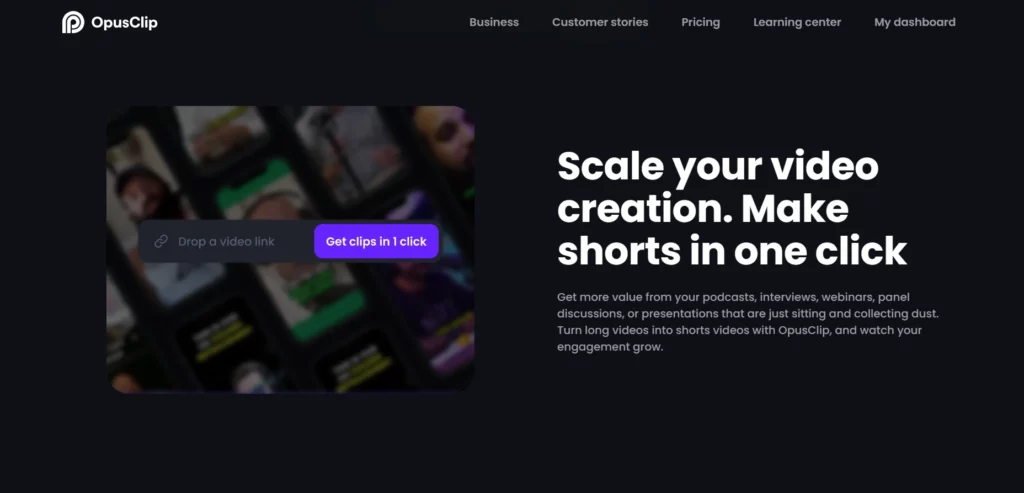
2. Upload your video onto the platform and allow AI to choose the key moments.
Once logged in, upload the video you want to edit.
The unique feature of Opus Clip is its AI technology, which automatically analyzes your video and selects the most engaging or important moments.
This saves time and helps in focusing on the highlights of your video.
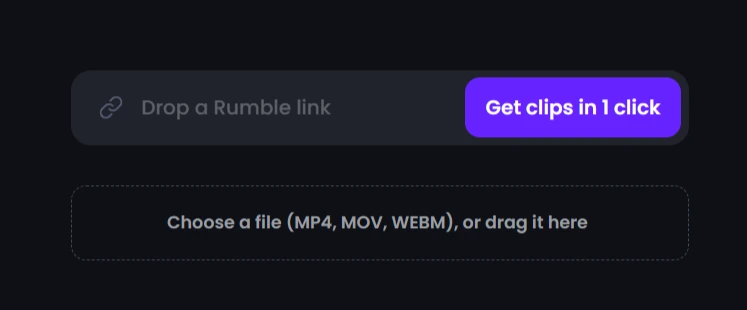
3. Go through the AI-selected clips, making adjustments if necessary.
After the AI has done its initial work, you get the chance to review and refine the selections.
This step allows you to ensure that the final product aligns with your vision and audience, giving you control to make necessary edits or adjustments to the AI’s selections.
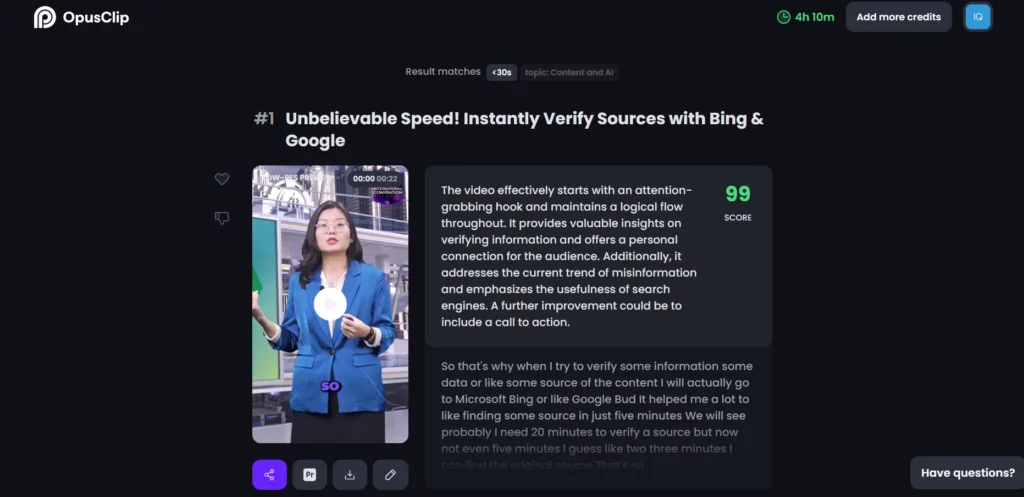
4. Enhance your video with additional elements such as emojis or special highlights.
Opus Clip offers various creative elements to further enhance your video. This is where you can add emojis, text, or special highlights, giving your video a personalized touch and making it more engaging for your audience.
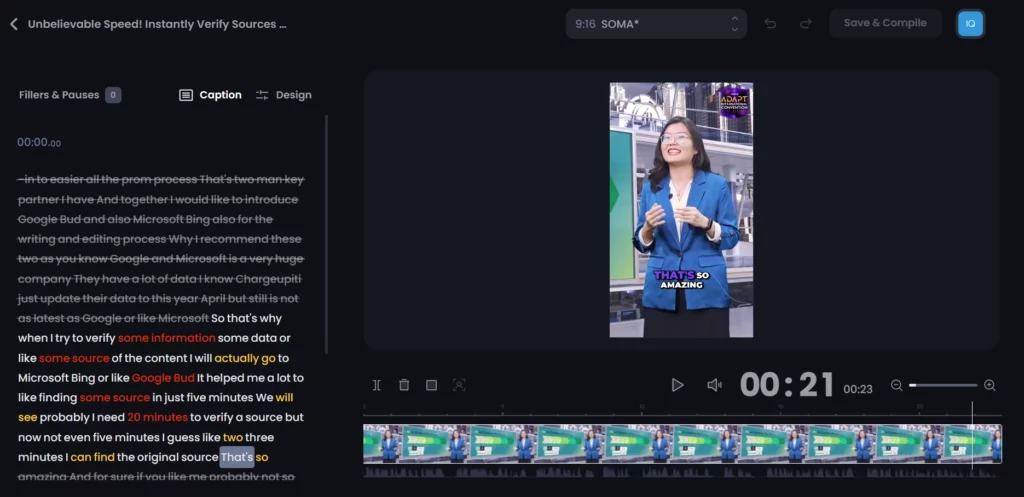
5. Download your edited video and post it on your social media channels.
Once you’re satisfied with your edited video, you can download it in your preferred format.
The final step is to share your creation on social media, showcasing your work to your followers or friends. This is an excellent way to engage with your audience using content created and refined through Opus Clip.

Opus Clip Tutorial
If you need a bit more guidance into how you can use Opus Clip as a master tool for your social media channels, here is a step-by-step video explaining how you can use it.
Opus Clip is just one of the AI tools showing our shift in technology, reflecting a broader trend towards digital innovation in various sectors, including real estate.
For companies like IQI Global, embracing such advancements in AI and technology can be a game-changer!
It can streamline operations, enhance property visualization, and improve customer engagement, further solidifying their position in a competitive market that increasingly relies on tech-driven solutions.
Do you want to be a part of a company that is changing with our future? Join IQI today!