cover image source: Sammobile & KLgadgetguy
What is Apple Pay?
Only iOS devices supported, Apple Pay is a tap-and-go contactless payment system designed to help consumers move away from conventional wallets and towards an era where debit and credit cards are kept on your iPhone or Apple Watch, allowing you to make purchases using your smartphone rather than paper money or wallets. Apple Pay is not restricted to Apple-branded terminals and may be used with any contactless payment system. Apple devices can wirelessly interact with the selected point of sale system thanks to the near-field communication antenna that is built into them.
Apple pay is available in 69 countries worldwide.
| What is Apple Pay?
How to set up Apple Pay on iPhone? How to set up Apple Pay on Apple Watch? Apple Pay Launches in Malaysia! |
How to Setup Apple Pay on iPhone?
For using Apple Pay on your iPhone or iPad, you must first install the Apple Wallet app. The Apple Wallet keeps your debit or credit cards, extracting the information required while making purchases using apple pay.
To set up Apple pay on your iPhone:
- Open Wallet
- Navigate to Settings and search Wallet & Apple Pay on your iPad.
- Then go to the top right corner, click Add Debit or Credit Card or the plus button, and then press continue.
- After all the necessary requirements have been confirmed, press Next to begin using Apple Pay.
How does Apple Pay work through iPhone?
The use of Apple Pay varies depending on the version of the iPhone you have. iPhone 6 and later models need security measures such as Face ID, Touch ID, or passcode that you must input in order to authenticate your purchase. For iPhones without a Face Id function, users may utilize Touch Id by tapping twice on the home button and holding it until a pop-up display on the screen that says Hold Near Reader.
Authentication will take place using Face ID, or you can choose “Pay using Passcode.” If face recognition is not active. After confirmation, your device will once again flash “Hold Near Reader.”
Place your iPhone near a contactless terminal when it reads “Hold near the reader,” and a little vibration or ping (assuming your phone isn’t on silent) authorizes payment. A receipt is recorded in the Wallet app, allowing you to review your most recent acquisitions. To use Apple Pay, regardless of the iPhone model, there is no need to open an app or wake the screen.
How to Setup Apple Pay on Apple Watch?
To enable Apple Pay on the Apple Watch:
- launch the Watch app on your iPhone
- Go in my Watch tab on the bottom left
- Scroll and find Wallet & Apple Pay and then click Add Card.
How does Apple Pay work Through the Apple watch?
To activate Apple Pay on your Apple Watch, click the button adjacent to the digital crown twice. This will activate Apple Pay, and a screen will appear displaying your desired payment card, as well as a message reading “Hold near the reader to pay.” You must do as instructed and position your watch near the contactless payment gateway; after your payment is completed, a pulse or beep will signify a successful transaction.
Apple Pay Launches In Malaysia!
Apple launched its mobile payment service “Apple Pay” finally in Malaysia on 8th August 2022, making it the company’s second market in Southeast Asia following Singapore.
Users utilizing Apple products such as the iPhone, Apple Watch, iPad, and Mac are eligible to use Apple Pay to make in-store purchases at thousands of businesses, as well as web and in-app transactions.
Apple Pay is presently accepted by a variety of retailers:
- KFC
- Pizza Hut
- Starbucks
- Uniqlo
- Village Grocer and Watsons etc
Users of applications and websites such as “Adidas, Shopee, Atome, and Sephora” are also able to use the Apple Pay platform to make purchases.
Supported Banks and Cards:
Individuals using Visa and Mastercard cards from AmBank, Maybank, and Standard Chartered Bank are eligible to use Apple Pay for contactless payments, with American Express cards coming later this year.
Is There A Limit For Apple Pay?
Apple Pay has no transaction restriction, however other contactless payment platforms have a transaction limit of RM250 per purchase with a daily maximum of RM750. AmBank also provided several promotions, such as money back for the first Apple Pay transaction.
How Secure is Apple Pay?
Apple Pay is the safest contactless payment method in this era of digitization rather than using old-school traditional transactions. When you pay in stores, neither Apple nor your smartphone will provide the merchant with your real card number; instead, they will employ the tokenization idea, which creates a code that serves as a replacement for your card number and gives the merchant access to it. And when you pay for online purchases through apple pay, only the information needed to fulfill your order such as name, address, and phone number will be sent to the merchant thus protecting your card details and making your online purchases super secure.
What is Samsung Pay?
Samsung Pay works in the same way as Apple Pay and Google Pay. It is a framework for Samsung devices, including smartphones and wearables, that enables you to pay for goods and services. Samsung Pay has one big advantage over competitors such as Apple Pay and Google Pay which is known as MST, or magnetic secure transmission, which works practically everywhere even on older machines that haven’t been upgraded to accept contactless payments. However, MST will be phased away starting from Galaxy S21 phones.
Samsung Pay is available in 29 countries worldwide.
How Does Samsung Pay Works?
Samsung Pay is really simple to use. Launching the Samsung app that is already on your phone is the first step. Your default payment card will appear after the screen has been shown. You can swipe left or right to see the available alternatives if you think you might require a different card for a certain transaction. After choosing your card, you must confirm your transaction using an iris scan, fingerprint scan, or passcode— whichever method you have set up for transaction authentication. You must scan or touch your phone on a payment reader once the biometric authorization is finished in order to complete the purchase.
How to use Samsung Pay on Smartwatch to make a payment?
Smartwatches from Samsung are also compatible with Samsung Pay, making them a more convenient method to make purchases. Simply press and hold the back key on your watch to activate.
Samsung Pay Launches In Malaysia!
The mobile payment service Samsung Pay debuted in Malaysia on 24 February 2017.
Since the service was launched in the US and South Korea, Malaysia is the eleventh nation where Samsung Electronics has expanded its distribution.
Supported Banks and Cards:
According to the firm, Samsung has teamed up with Malaysia’s Maybank, Commerce International Merchant Bank, and local Standard Chartered Bank and Citibank offices to provide credit cards and prepaid cards.
Additionally, it collaborated with the local royalty card businesses Sunway Pals, B Infinite and BonusLink. The royalty cards are membership cards that let customers accumulate points when they purchase at linked stores. These points can then be redeemed for cash.
List of Retailers that accept Samsung Pay in Malaysia:
1.Mcdonald’s
2.Hush puppies
3.Baskin Robbins
4.Komugi
5.Laundry
How Secure is Samsung Pay?
Due to security concerns, people are hesitant to utilize digital payment methods, but Samsung makes a lot of effort to provide customers with a secure digital payment option. Samsung is protecting transaction information from theft and hacking risks by utilizing cutting-edge ARM trust zone technology.
It also makes use of the tokenization concept, which is the same as that used by apple pay, and swaps out the user’s card information for a token to make card payments secure. This token, which is given to the store or merchant when a payment is made, is housed in the secure element chip of your device. As a result, the store never has direct access to your credit card data.
Also Samsung’s global fame Knox’s real-time hacker monitoring and rooting prevention offer top-notch security and safeguard Samsung payment details.
Samsung Pay Compatible Devices:
Samsung Pay is compatible with Galaxy phones ranging from the newest Galaxy S21 Ultra to the 2015 Galaxy Note 5 . It’s also accessible on several smartwatches, such as the Galaxy Watch 3, Galaxy Watch Active , Gear S2 (only for NFC transactions), Gear S3, and Gear Sport.
Is there a limit for Samsung Pay?
For purchases under RM 250: transactions under RM250 are accepted by both NFC card terminals and MST card terminals. To continue with the payment for more than RM 250, the user will need to input the card pin.
CONCLUSION: SAMSUNG PAY VS APPLE PAY
| Apple Pay VS Samsung Pay | ||
| Compatible Devices | Samsung Galaxy phones since the Galaxy Note 5, Gear Watch and Gear Watch Active, Gear S2 and S3 | Apple iPhones since the SE, Apple Watch, MacBook Pro with Touch ID, iPads since 5th generation, iPad Pro and iPad Mini |
| Availability | 29 countries Worldwide | 69 countries Worldwide |
| Authentication | Fingerprint, PIN, iris | Face ID or fingerprint |
| Where can you use? | Works with NFC, magnetic stripe or EMV terminals, in-app purchases | Works with NFC terminals, in-app purchases, and web purchases in Safari |
| Cards | Credit, debit, loyalty, and gift cards | Credit, debit, and loyalty cards |
Ultimately, choosing one of these payment systems totally depends on their availability in your location. The winner may rely on your preferences and needs if you live in an area where both Samsung Pay and Apple Pay are frequently used. Use Samsung Pay if you’d want to make physical purchases in a more convenient way without using any actual cards. However, Apple Pay is the best option if you value the security or convenience of being able to utilize one payment platform for both in-person and online transactions using your web browser. Because of MST technology, Samsung Pay is the most terminal-compatible payment method overall. But Apple Pay makes payment in approved applications and websites the easiest.
IQI makes good use of technology to improve real estate services and improve efficiency of its real estate agents, and provides 24/7 online training courses to keep them abreast of real estate market trends!
IQI is expanding! Interested in a career in real estate, and want to join a space for growth and learning? Join us today by dropping your details below!