Cover image source: James Yarema on Unsplash
Good news for Malaysian iPhone users! Apple’s latest software update iOS 16.2 now supports 5G connectivity on your iPhone, allowing for even faster internet speeds!
However, is your iPhone compatible with the latest 5G update?
Before you update to the latest iOS, here’s everything you need to know about this brand new feature!
1. Supported iPhone models

If you own an iPhone 12 and above, you get to enjoy faster internet speeds with 5G connectivity!
Here are the iPhone models that support the new 5G update:
- iPhone 12
- iPhone 12 Mini
- iPhone 12 Pro
- iPhone 12 Pro Max
- iPhone 13
- iPhone 13 Mini
- iPhone 13 Pro
- iPhone 13 Pro Max
- iPhone SE 3rd Gen
- iPhone 14
- iPhone 14 Plus
- iPhone 14 Pro
- iPhone 14 Pro Max
2. Participating telcos

To enjoy this update, you need a 5G-enabled plan and be within 5G coverage area. The full wireless services on the iPhone such as 5G, VoLTE, Facetime and more can be enjoyed if you are a user of one of the following telco partners:
- Celcom
- Digi
- U Mobile
Unfortunately, Unifi Mobile and Yes 5G users do not get to enjoy the new 5G update as these telcos are not signed as Apple’s telco partners.
On the other hand, Maxis users will have to wait before the features will be enabled since it has not signed the 5G access agreement with Apple. Maxis, also an Apple telco partner, plans to do so in January 2023 after it has received approval from its stakeholders.
The following plans offer 5G network access on iPhone:
Celcom
- XP Lite with M Pass
- XP Lite with L Pass
- XPAX Postpaid 40
- XPAX Postpaid 60
- MEGA 80
- MEGA 98 Lightning
- MEGA 128 Lightning
- MEGA 158 Lightning
- MEGA 188 Lightning
- MEGA Family Lightning
- Mix & Match RM20 8GB
- Mix & Match RM42 40GB
- Mix & Match RM35 30GB
- Mix & Match RM45 40GB
Digi
- Digi Postpaid 90 2021
- Digi Postpaid 90 DS 2021
- Digi Postpaid 120 2021
- Digi Postpaid 120 DS 2021
- Digi Postpaid 150 2021
- Digi Postpaid 150 DS 2021
- Digi Postpaid 200 2021
- Digi Postpaid Family 45 Unlimited
- Digi Business Go Digi 98
- Digi Business Go Digi 128
U Mobile
- U Postpaid 38
- U Postpaid 68
- U Postpaid 98
- Unlimited Hero P139
- U25 Prepaid
- U35 Prepaid
You will be limited to just 4G if your plan is not 5G supported, even if you enable 5G in your Settings.
3. How to enable 5G on your iPhone

If your device is supported and you’re on a 5G-enabled plan, you’ve ticked the boxes!
Here’s how to enable 5G on your iPhone:
- Update your iPhone to iOS 16.2.
- After your iPhone is updated, go to Settings.
- Head on to Mobile Data.
- Click on Mobile Data Options.
- Select Voice & Data.
- Select 5G Auto/5G On.
If you select 5G Auto, then your iPhone will switch to 5G over 4G automatically, while 5G On will always enable 5G networking when it’s available (which can be a strain to your battery life).
If you’re planning to switch to 5G, check if you have a supported device and telco plan to avoid disappointment. Enjoy even faster internet speeds on your iPhone with 5G!
IQI makes good use of technology to improve real estate services and improve efficiency of its real estate agents, and provides 24/7 online training courses to keep them abreast of real estate market trends!
IQI is expanding! Interested in a career in real estate, and want to join a space for growth and learning? Join us today by dropping your details below!